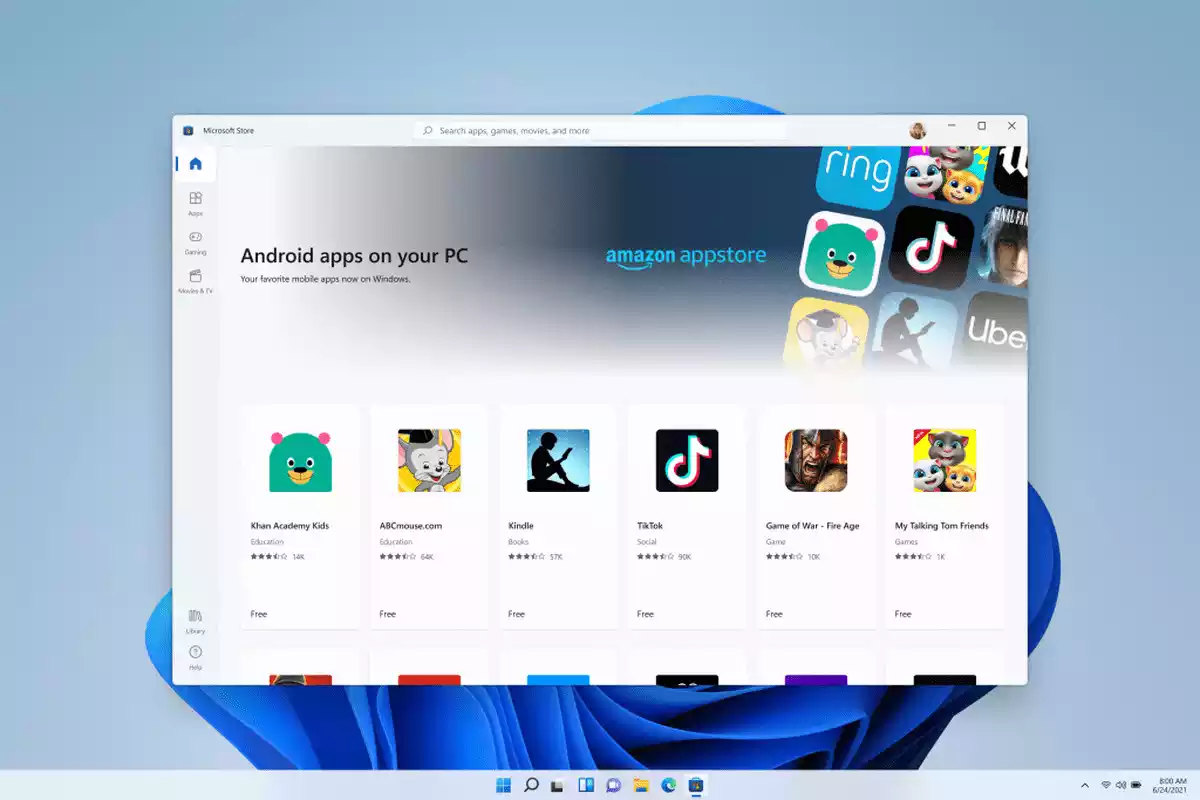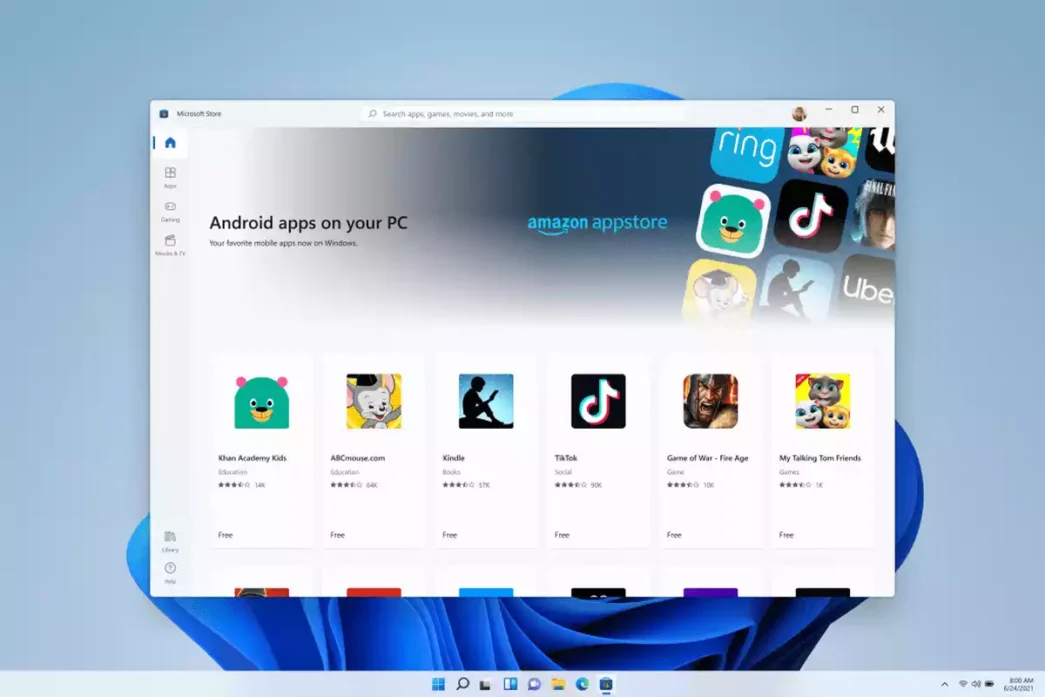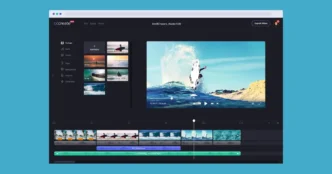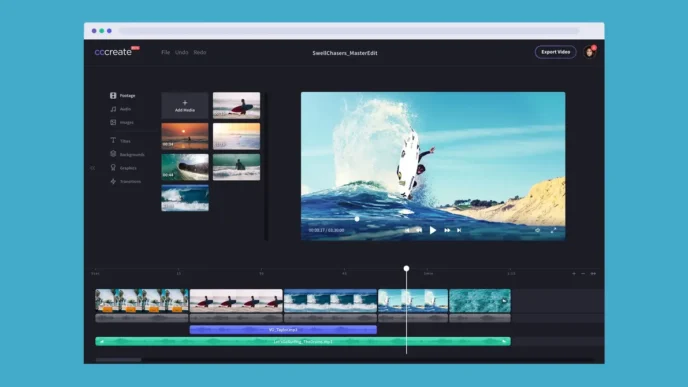Want to run your favorite Android apps and games on your computer? An Android emulator can make it happen! These handy tools create a virtual Android device on your PC or Mac, allowing you to experience the mobile world on your desktop. But with so many emulators out there, which one is right for you?
In this post, we’ll break down the top Android emulators for PC and Mac, considering factors like performance, features, and ease of use.
TABLE OF CONTENTS
For the Gamers: BlueStacks & NoxPlayer
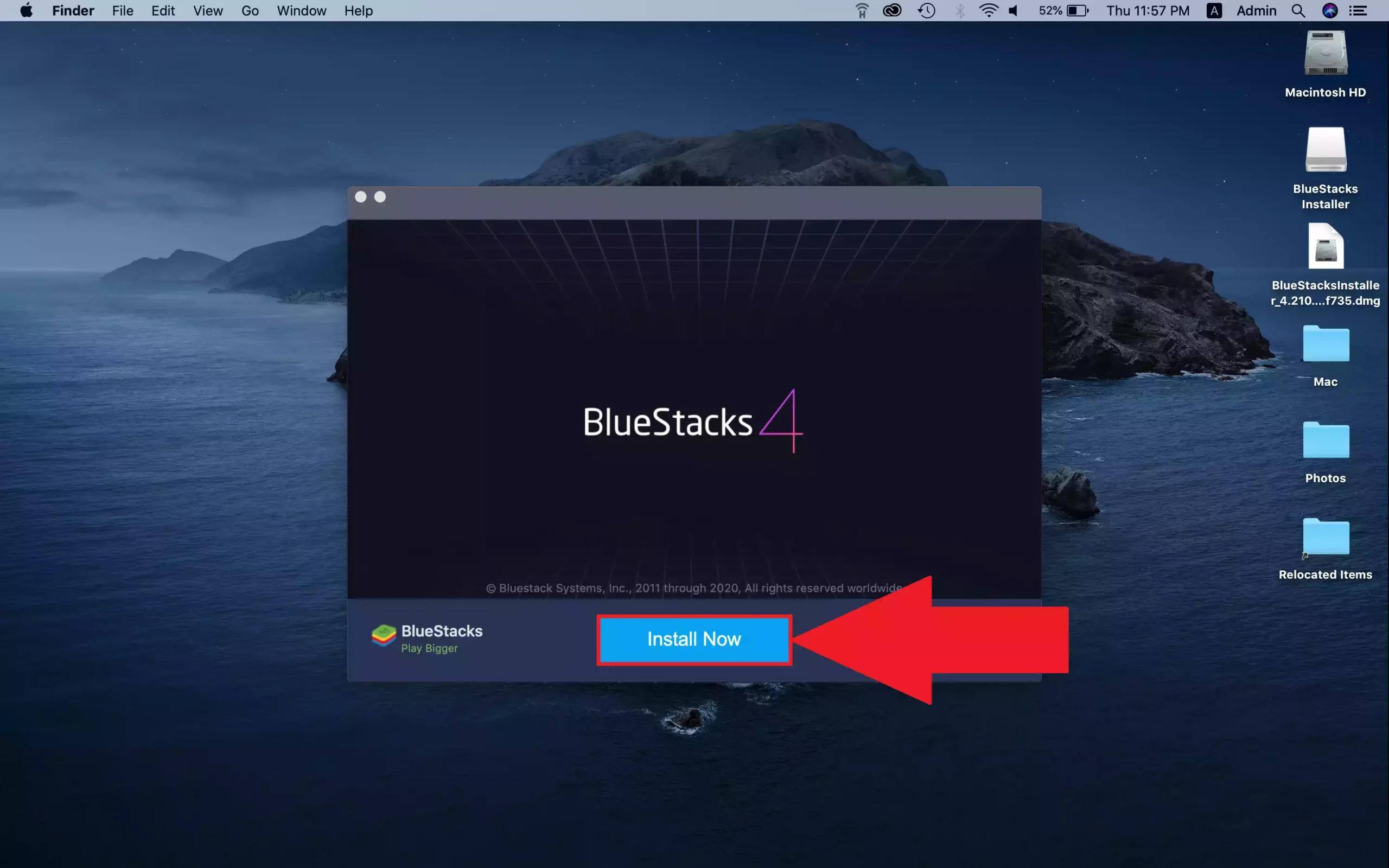
BlueStacks and NoxPlayer are two powerhouses built specifically for running Android games on your PC. Both offer excellent performance, with features like keyboard mapping, multi-instance (run multiple games at once!), and high frame rates. BlueStacks even boasts support for a whopping 240 FPS gameplay!
For the Developers: Android Studio
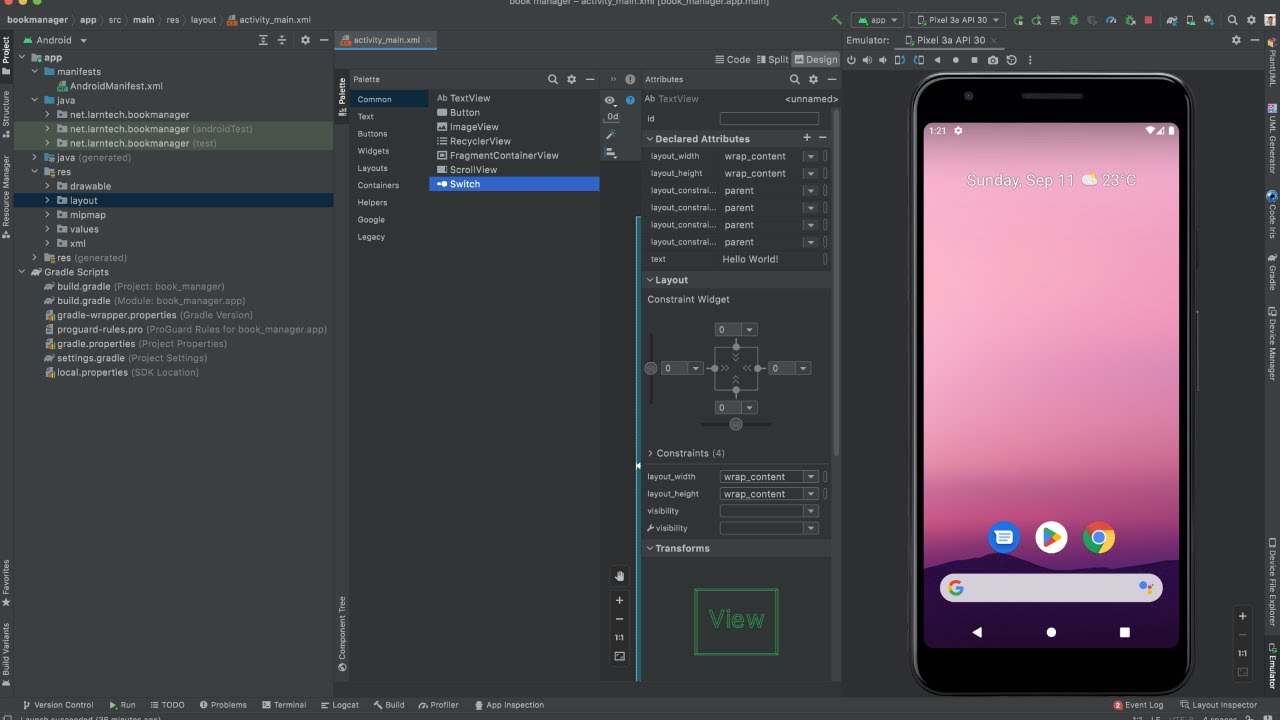
If you’re an app developer, look no further than Android Studio. This IDE (Integrated Development Environment) comes with a built-in emulator, allowing you to test your creations on a variety of virtual devices. While not the most user-friendly option for casual users, it offers unmatched flexibility for developers.
Looking for Balance? Try These!

For those who prioritize a balance between features and ease of use, consider LDPlayer or MEmu Play. LDPlayer is known for being lightweight and fast, making it ideal for lower-end PCs. MEmu Play, on the other hand, focuses on providing high-quality graphics through advanced rendering techniques.
Bonus Option: Bliss OS
Tech-savvy users might be interested in Bliss OS, an open-source project that lets you install a full Android experience directly onto your PC. While offering more control, it requires more technical knowledge to set up compared to traditional emulators.
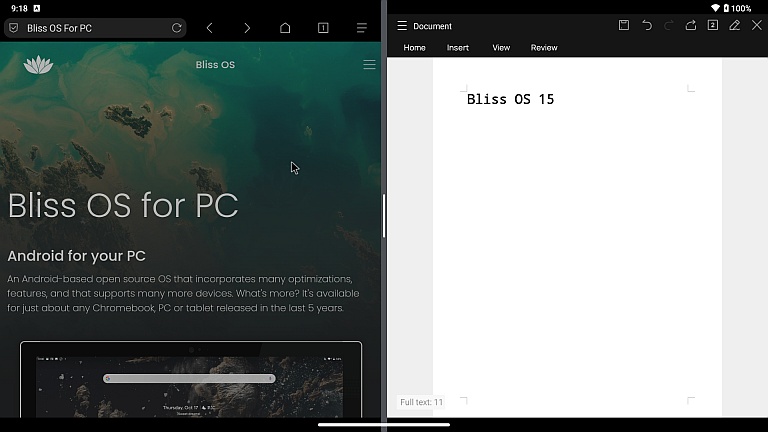
Windows Subsystem for Android™️
There is a method to install Android apps on a PC, but Microsoft is ending support for the Windows Subsystem for Android (WSA) in March 2025. This means that Android apps, including those installed using APKs, may no longer function after that date. But for now you can try this method here.
No matter what your reason for wanting an Android experience on your Computer, there’s an emulator out there for you. From the power-packed gaming options to developer-friendly tools, you have a variety to choose from. So, take your pick, download your chosen emulator, and dive into the world of Android apps and games on your PC or Mac.