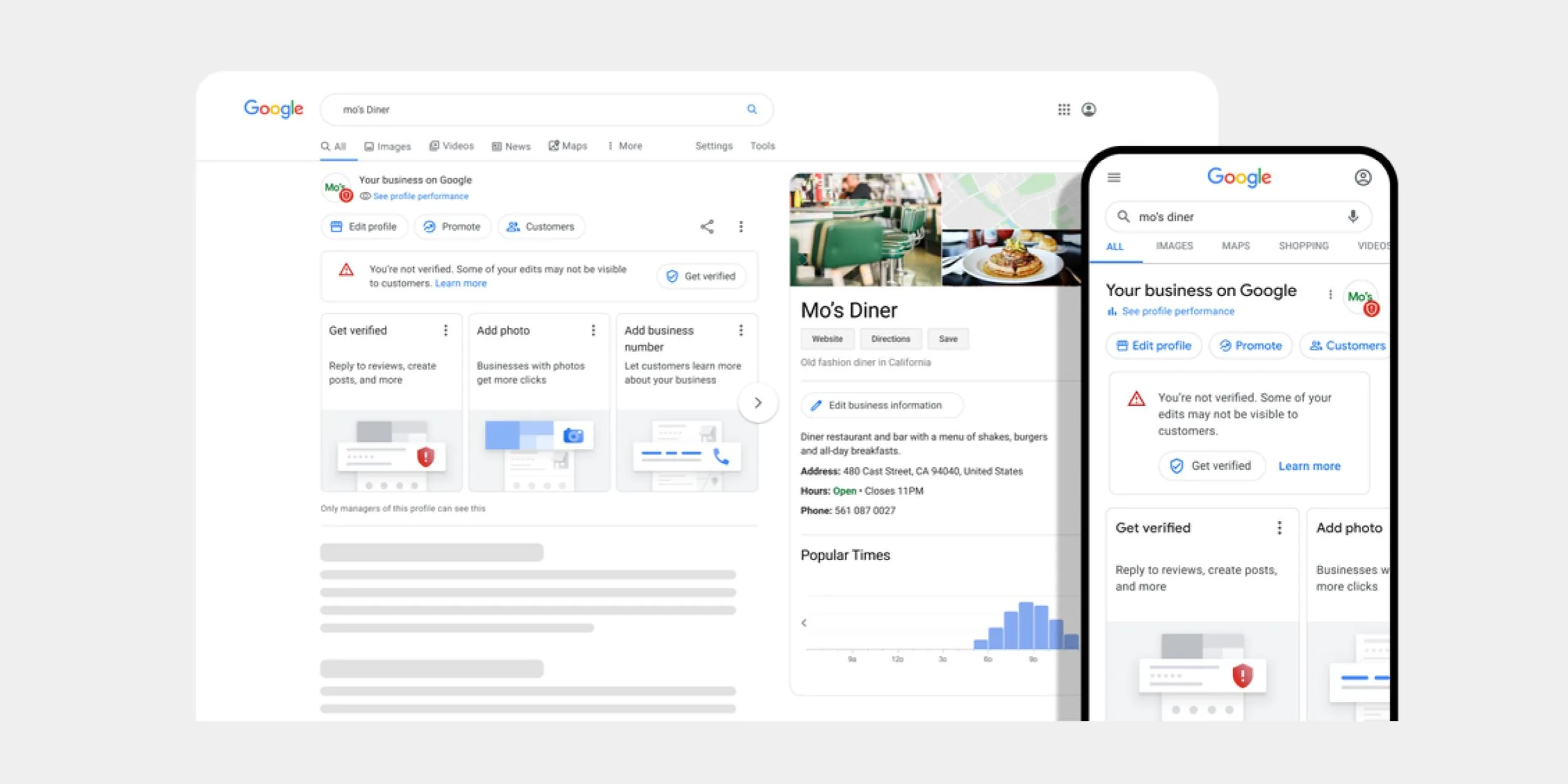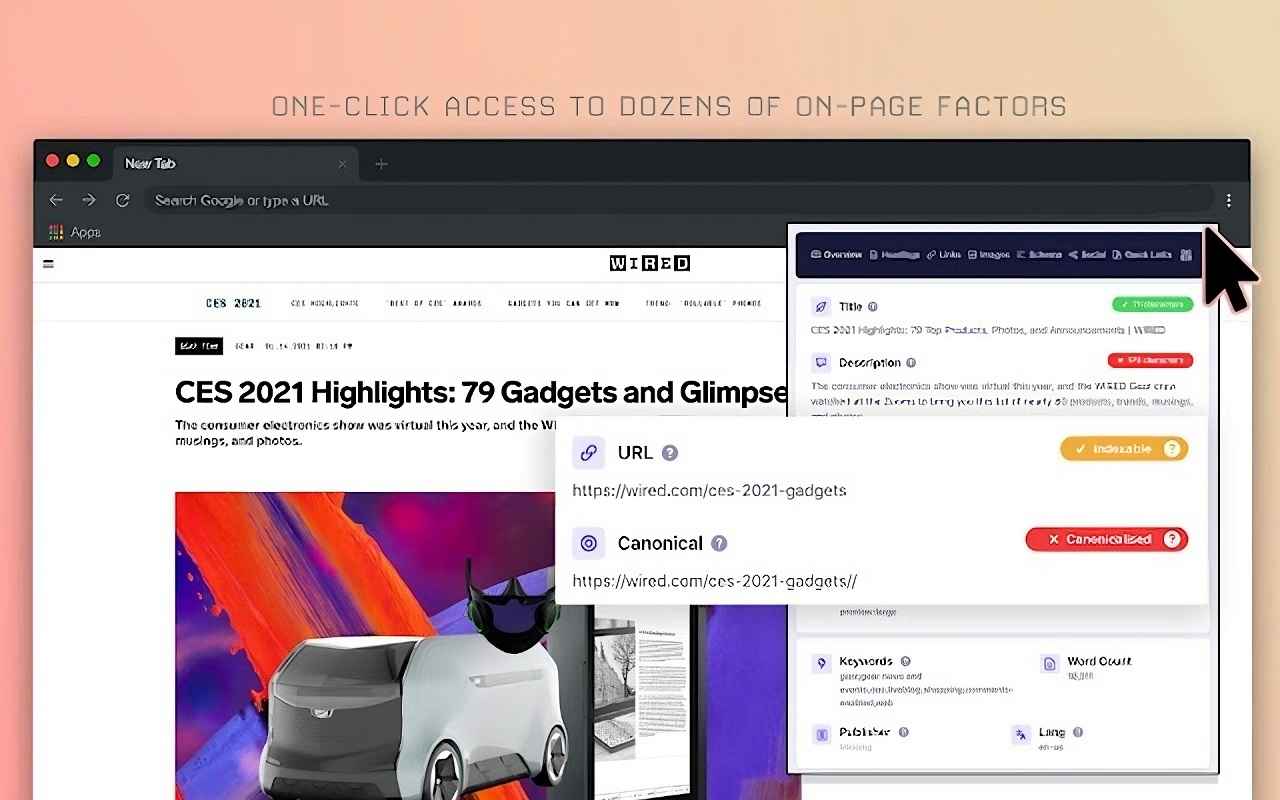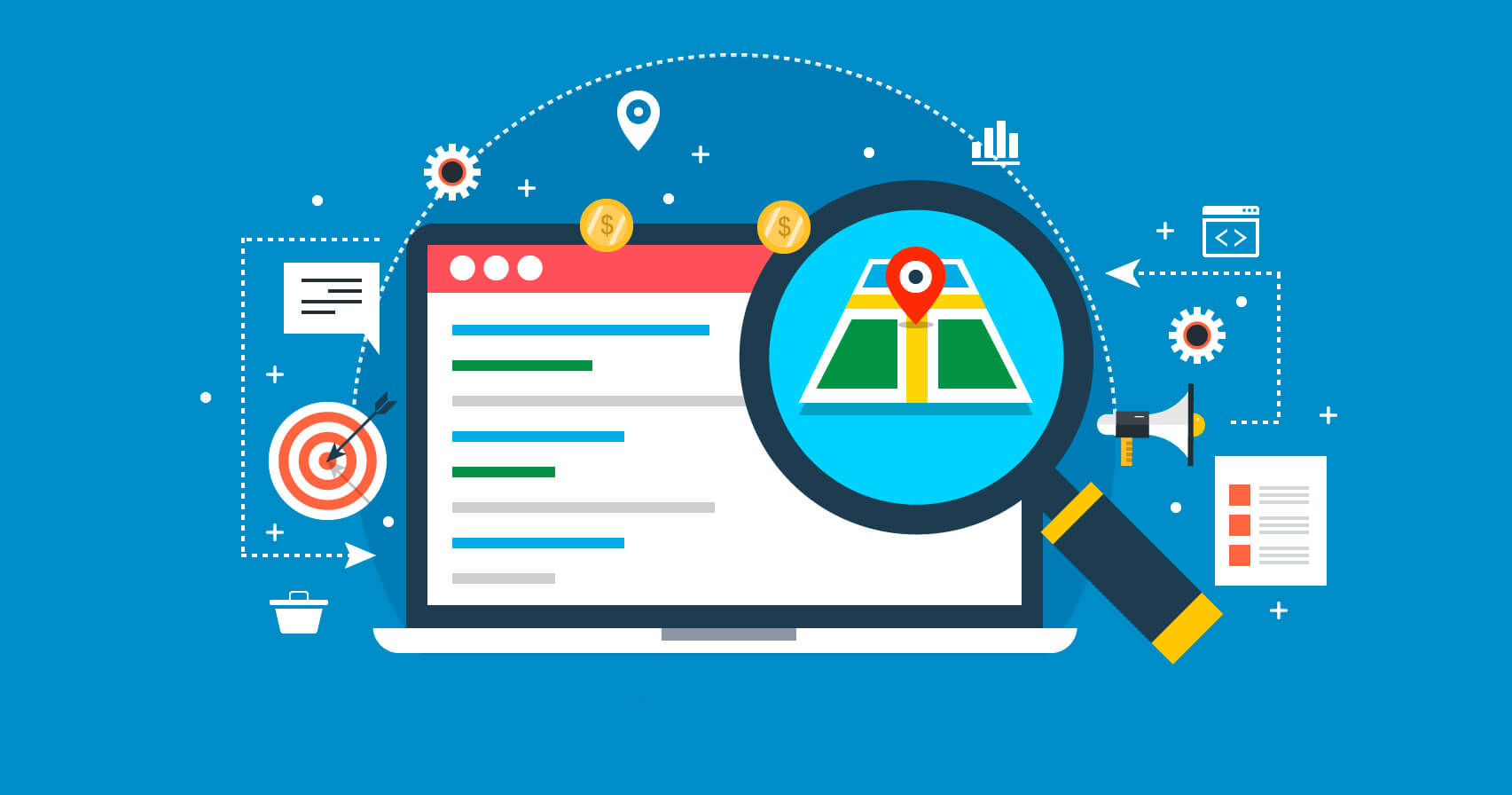In today’s world, it is more important than ever to have access to the internet. Whether you need to stay connected with friends and family, or simply stay informed, the internet is essential.
However, what happens when you are in an area with no network coverage? This can be a problem if you are traveling, camping, or even just in a remote area of your own city.
In this article, I will tell you several ways that can help you get internet connectivity, especially when you are in areas with no network coverage.
Please note that these methods can be helpful if the area you are in has the potential to receive network coverage, but your phone is not able to connect.
These methods won’t work if the area has no network coverage at all, so it’s important to ensure you have at least some network signal before trying these methods. With that said, let’s take a look
TABLE OF CONTENTS
Turn on Data Roaming
If you want to use the internet and there is no internet available in your location, you can try turning on Data Roaming. This feature, available on every smartphone, allows you to use the network of a nearby mobile network regardless of the network provider you use.

Therefore, it doesn’t matter if you are using Vodacom, Tigo, or Airtel, Data Roaming will help you connect to the internet through the nearest network tower. Keep in mind that using Data Roaming may deplete your data plan faster.
Use Open Signal
Open Signal is an app available for Android smartphone users. The great thing about this app is that it can greatly assist you in determining the locations with better network coverage in your area, even in Tanzania.
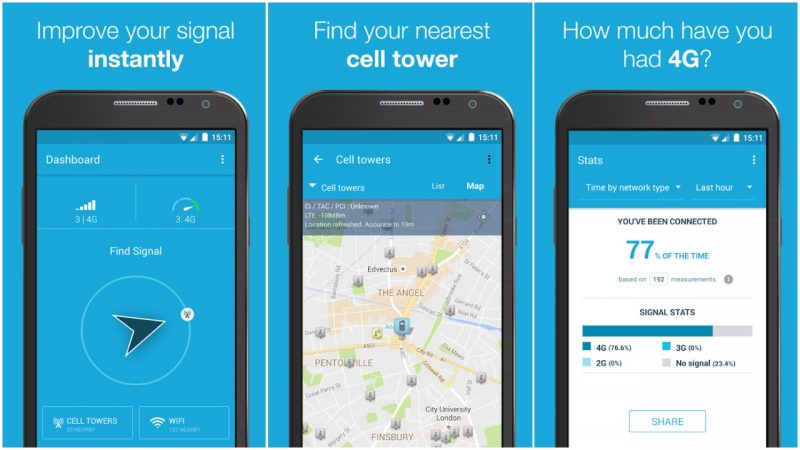
This app has the ability to detect the locations of the mobile network towers you are using and it comes with a map and compass to show you the direction in which those towers are located. You can download this app using the link below.
Turn Airplane Mode On and Off
If you are in an area where only one type of network is available, such as 2G, which is often displayed as “E,” you can try turning Airplane Mode on and off to force the network to change.

The important thing is to wait at least five seconds after turning on Airplane Mode because doing so allows your phone to catch the signals from the nearby tower.
Restart Your Phone
Besides the many benefits of restarting your phone at least once a day, restarting your phone can also help when you experience a lack of network connectivity due to being in an area with poor network coverage.
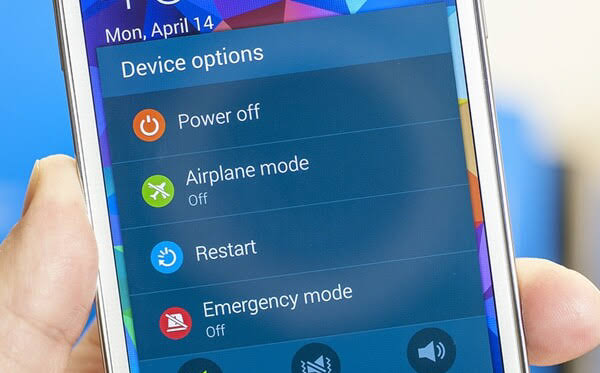
This method is especially effective if the previous method of turning on Airplane Mode didn’t work.
Other Things That Can Help
In addition to the above methods, there are a few other small things you can do to quickly and easily get network connectivity. These include:
Ensure your phone has sufficient battery power – If your phone has low battery, it may be one of the reasons for poor network connectivity.
Close unused apps – Often, if your phone has many apps running and using the network simultaneously, it can be the cause of poor network connectivity. So, make sure to close all unnecessary apps and use one app at a time, especially in areas with poor network coverage.
Hold your phone properly – Many modern phones have antennas at the back, either at the top or bottom. So, when holding your phone, make sure to hold it properly and don’t cover the back of your phone with force.
Make sure your phone has the latest operating system (OS) version – You may think this is not a significant factor, but if your phone has an update available, make sure to update it before going to an area with network issues. This can be one of the reasons for poor network connectivity, among other factors.
These are some of the things you can do to get network connectivity in areas with poor network coverage.
I hope that by using these methods, you will be able to get network connectivity, especially when you are in rural areas. If you have any questions or comments, feel free to ask in the comments section below